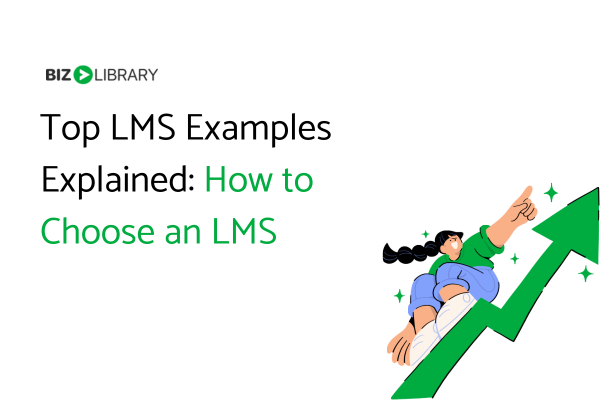How to Choose the Right LMS For Your Needs
I’d be willing to bet before you began your search for learning management solutions, you had no idea there were so many. There are 73.8 million learning management system (LMS) users worldwide, and in 2024, the L&D market will bring in an estimated $12.48 billion in revenue. It’s no wonder that many LMS buyers feel overwhelmed at the idea of making a decision! Let’s simplify it. There are a million LMS providers out there – let’s not think about them yet. Let’s think about you.
There are some things that you should know before you get serious about looking at learning management systems for your organization. The first is: what are you using an LMS for? I know, it seems like an obvious question – but you’d be surprised! Some organizations only use an LMS for onboarding – which means that new employees open it during the first few months on the job and then never again. Other organizations use it as a quick and easy way to store and share important information and documents with their workforce. We recommend using an LMS for all of those things – but especially for employee training! (Preferably your whole workforce! At scale! But let’s not get ahead of ourselves). When you’re looking at learning management system examples for your organization, there are likely a few things you need to know – how does it handle user management, course management, and reporting?
Essential Features of an LMS
The second question you should answer is: what do you need out of an LMS? This can be the first sticking point, because maybe you’re asking yourself, “Well – what can I have? What does an LMS offer?” This is where the differences in LMS systems become important. So first, let’s decide what we need and what we want and then look to see if any LMS systems fit that description.
When it comes to learning and development with an LMS – there are a few things you need to do. You need to create a learner profile for every employee who will be using the LMS. You need to have content and courses that they can use in your library. You also need to know if they have started or completed their training! There can be lots of bells and whistles associated with each of those needs, but boiled down to their most basic functions – those features speak to the most essential aspects of L&D using an LMS.
These are the three essential aspects of an LMS:
- User management
An LMS should empower you to add and edit users, assign user roles, and combine learners into groups and organizations (such as leadership training or customer service training – or into teams).
- Course management
Learning management software allows administrators to upload and share training content with learners, organize course modules, categorize courses, and create assessments based on the course. (Notice that course creation is not present here – we’ll get to that!)
- Progress Tracking/Reporting
A quality LMS should be able to provide you with learner updates in real time. You should be able to see what has been assigned, what is in progress, and what has been completed. Additionally, you might be able to see statistics like satisfaction rates, assessment results, average scores, and more.
Additional features of an LMS
Okay, so those are the basics – the features of a bare bones LMS example. That will get the job done, but most organizations need a little bit more than that. Slightly more advanced features like social learning and gamification help to motivate learners and can impact stronger results for organizations – so now that we know what we need, let’s figure out what we want.
- ILT support
Some learning management solutions have classroom-based modules that provide support for instructor-led training, both virtually and on-location. These classrooms often have video conferencing capability, attendance tracking, chat features, and more. BizLibrary has our own virtual classroom that our clients use to facilitate training remotely and in-house.
- Gamification
Gamification is a learning theory that proposes that learners have stronger engagement, learning retention, and motivation when learning is rewarded through a game. Many learning management softwares have picked up on this and use points, awards, ratings, and badges to engage learners through the means of gamification.
- Social learning
Social learning is another learning theory that proposes learners are motivated by and learn best from their peers. Content ratings, reviews, and reshares are social learning features.
- Mobile learning
Mobile apps allow learners to access courses from anywhere, which gives them extra flexibility. Additionally, some apps allow offline course access, which would mean that the learner wouldn’t need to be connected to the internet to continue their learning.
- White label and brand customization
Some LMS platforms support customization and white labeling to maintain brand consistency and reinforce a bond between a learner and their organization.
- Artificial Intelligence
AI can be useful in an LMS for course curation, creation, and personalization. BizAI is the AI learning assistant present within the BizLMS platform, helping learners with role-specific upskilling, an improved recommendation engine, enhanced search, and more.
- Course creation
Interested in making your own courses? This is where it can get fancy. Interactive courses are often created with SCORM files – which you either need a capable LMS or a course authoring tool to do. There are other types of content that courses can be made from – PDF, videos, images, word documents, etc., so if you’re looking for a simpler style of content creation, you’re in luck. Most LMS systems are capable of supporting that. But if you’d like to create courses with pop-ups, etc – make sure your selected LMS is able to do that or purchase a separate authoring tool.
Popular LMS Examples
If you’re approaching an LMS with little to no experience, it can be easy to be swayed by big names and recognizable branding. And not for no reason – those brands are recognizable because they have lots of users! So let’s talk about a few examples of LMS systems in the L&D industry. While learning management system platforms can have overlap in the features they offer, strategic support packages often differ from provider to provider – so be sure to check those out, too.
Docebo
Docebo is a cloud-based learning management system (LMS) that offers a comprehensive suite of tools that enable companies to create and distribute training content, track learner progress, and improve overall organizational learning.
- Blended Learning
- Combines instructor-led training (ILT) and self-paced eLearning, enabling a flexible approach to learning that suits various learning preferences.
- Content Creation and Delivery
- Allows users to create, upload, and manage various types of learning content, such as videos, documents, and quizzes, for a streamlined learning experience.
- Extended Enterprise Learning
- Supports training for external audiences such as customers, partners, and suppliers, helping organizations extend learning beyond internal teams.
- AI-Powered Personalized Learning
- Uses artificial intelligence to deliver personalized content recommendations based on learner behavior, improving engagement and relevance.
Docebo is used primarily by large organizations with a global workforce. They offer multi-language and multi-currency support. Docebo also offers certification tracking, useful in organizations like healthcare and finance or other industries that have legally required standards. Docebo has been designed to handle a large number of users and can scale to support thousands of employees, something that not every LMS can support.
iSpring Learn
iSpring Learning is a cloud-based learning management system designed to help businesses deliver and manage eLearning courses. It is known for its user-friendly interface, robust features, and seamless integration with various content creation tools like iSpring Suite for rapid course development.
- SCORM & xAPI Compliance
- Supports SCORM and xAPI standards, ensuring compatibility with a wide range of external eLearning content and tracking tools.
- Automated Notifications and Reminders
- Sends automated notifications to learners for upcoming courses, deadlines, and certification renewals, helping to keep them on track.
- Integration with Third-Party Systems
- Integrates with various HR systems, CRM tools, and other enterprise applications to streamline workflows and enhance the overall learning ecosystem.
- Role-Based Access Control
- Provides flexible user roles and permissions, ensuring that only authorized users can access or administer specific features and content.
iSpring Learn is a good LMS for moderately-sized organizations that want to take an active role in content creation or have a need for a lot of customization in their learning content. iSpring Learn’s easy integration with iSpring Suite makes it easy for training administrators to quickly and easily author new content specific to your teams and organization. iSpring Learn is a global L&D provider with offices and clients all over the world. It would also be a good LMS for organizations who are seeking to provide L&D for their workforce but also need a way to provide product training for their customers.
BizLibrary
BizLibrary is an AIO learning and development provider with an award-winning content library, learning management system, and skills development solution. We are the best fit for organizations with between 100 and 2500 employees due to our advanced client success and support model which provides programmatic support, training marketing services and resources, and comprehensive technical support.
Callout features:
- Assigning, tracking, reporting, and more – all within the same dashboard.
- Learning Initiatives
- Build structured learning plans for specific employees or certifications
- Personalized Development Plans
- Enabled targeted upskilling with 1500+ skills pre-mapped to our job role and content libraries
- Manage group training for all-virtual, in-person, and hybrid sessions
- Custom integrations with SSOs, HRIS, productivity tools, and more
- HRIS integration expansion coming Q1 2025 for maximum ROI reporting potential
- AI-powered Learning and Skills Development
- Leverage AI to deliver curated content tracks without long hours of browsing our award-winning content library of 10,000+ lessons
- And many more, including mobile learning, gamification and social learning – learn more here!
BizLibrary is the best fit for organizations with moderately sized employee bases (100-2500) however, we can also provide the same benefits to larger organizations (albeit on a slightly smaller scale). This is because large organizations often have several complex programs running at once that would require additional administrative support in tandem to the support that BizLibrary provides. Some of our clients joke that partnering with BizLibrary is like getting a new team member– that’s what our level of support is like!
The learning management system marketplace is a big place – and growing! This was a short list of lms software examples, but there is an LMS out there for every organization. There are a few other things to keep in mind when choosing an LMS provider: their support model and their content availability. Not every LMS provider also creates or provides training content. If they do provide content, it’s often an aggregation from a pool of content partners. BizLibrary is a content producer and aggregator – so while we do offer a variety of content from several trusted producer partners, we also create our own L&D content in-house. Our in-house production team is called BizLibrary Productions, and we create award-winning L&D series called Expert Insights with industry leaders in dozens of fields, including DEI, marketing, leadership development, and more! There are lots of examples of learning management systems, but they aren’t all the same, so it’s important to select one that fits your needs.
All-in-One Learning Provider
BizLibrary is an all-in-one learning provider, which means that we provide a learning management software, a content library, upskilling support, leadership development resources and content, programmatic support and training marketing services and resources, and more. We also don’t charge extra for our programmatic or technical support. Your success is our success, so our team makes sure that your first programs are ready to launch and are off the ground before you’re done with implementation!